Contactless Connect Beta Test
Sign up for the Beta version: https://beta.stickypassword.com/contactless
-
Open the browser where you have installed the new Beta extension (you may want to PIN the extension to the toolbar).
Visit the login page of a Web Account that you have saved in Sticky Password.
Click the new Sticky Password extension “camera” icon on the login page of your choice.
(Note that if the Sticky Password app is ALSO installed on the device, you may see two Sticky Password logos! This is temporary during the Beta, and is not an error.)
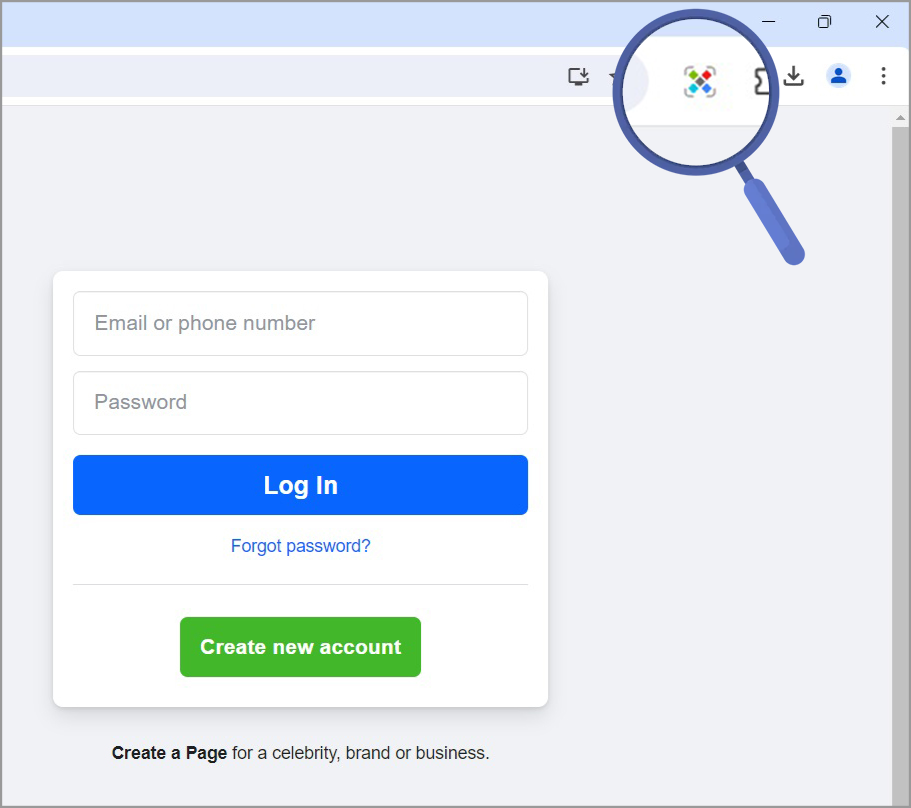
This will launch a unique QR code.
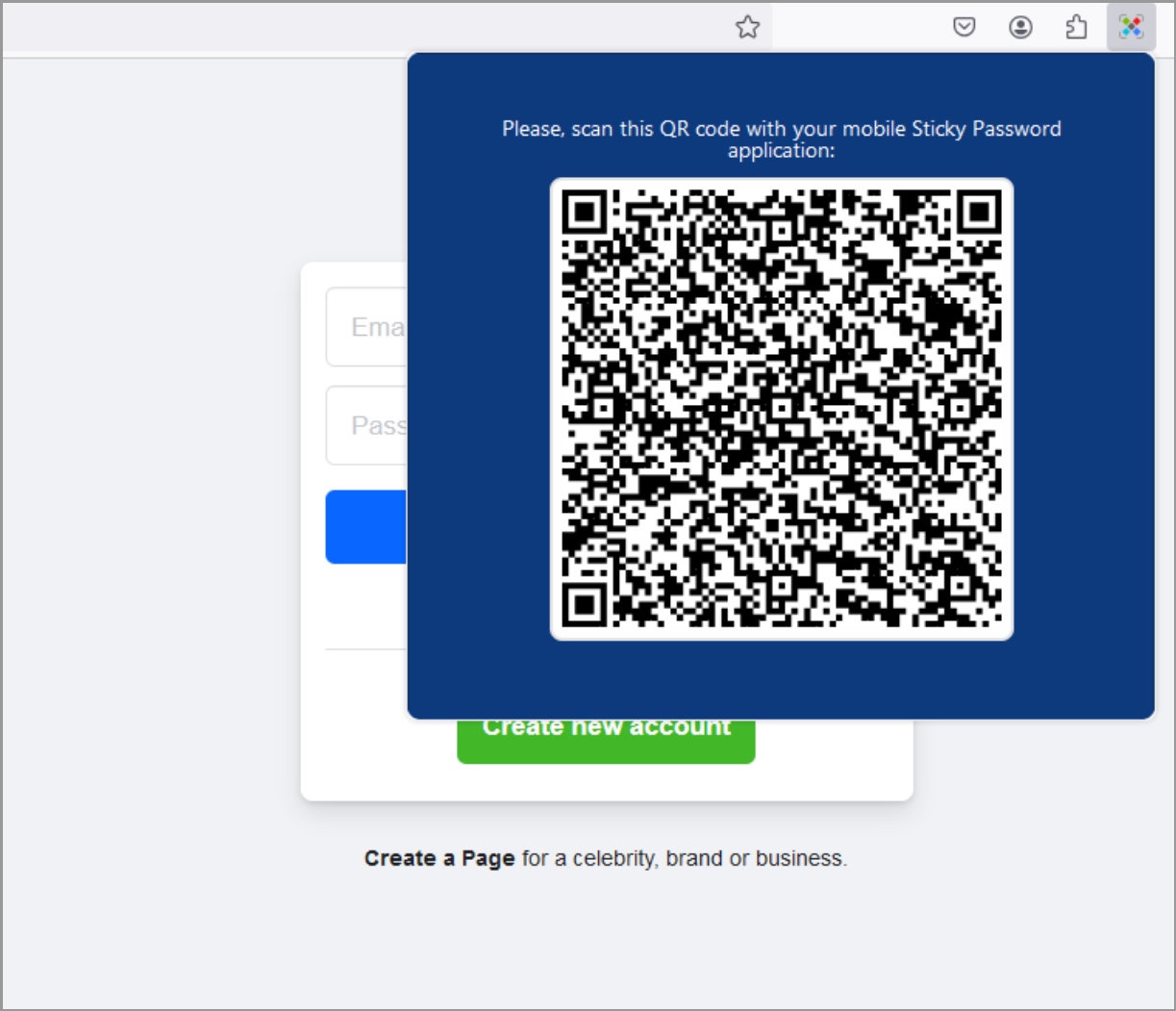
-
Login to the Sticky Password app on your iPhone or Android.
Tap the new QR code logo on the mobile device.
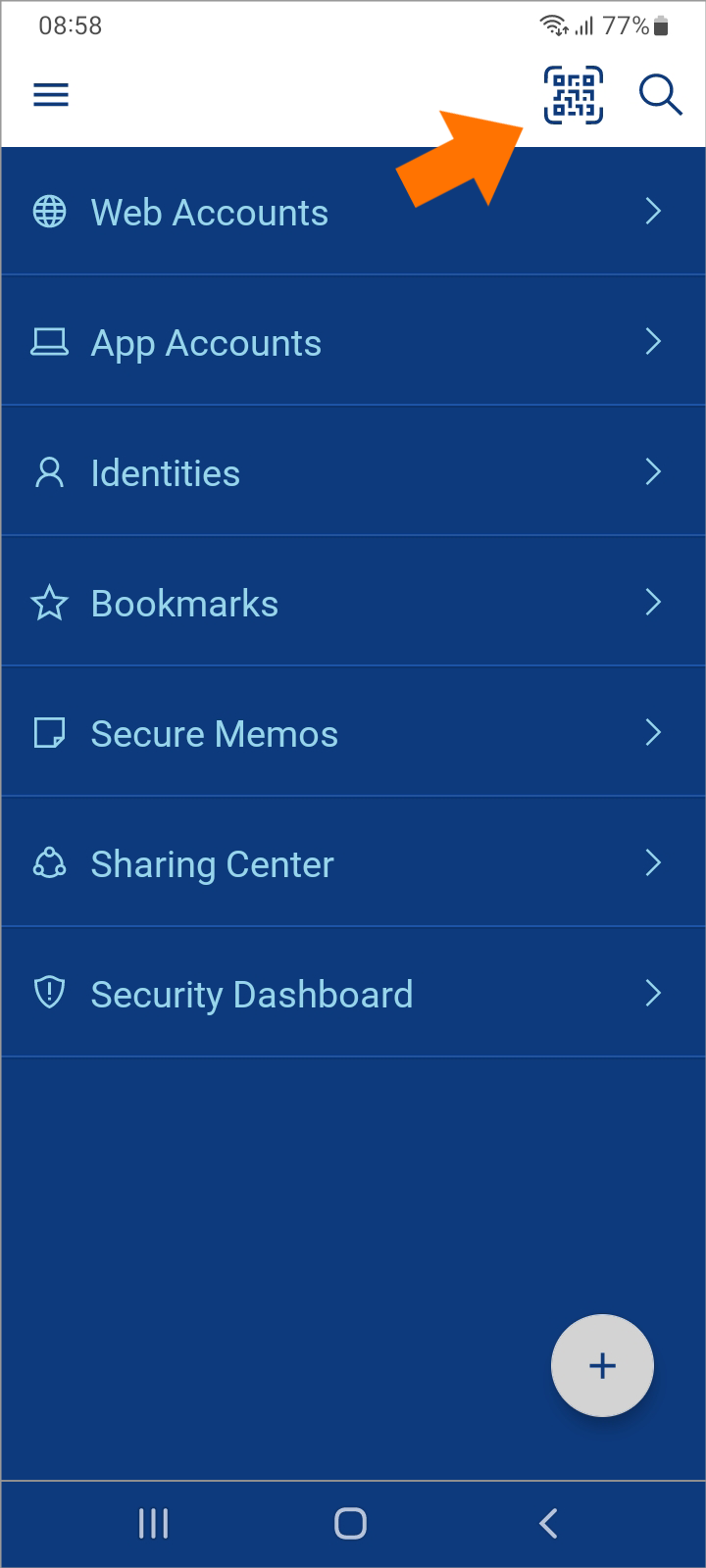
-
Scan the QR code on the computer screen and Sticky Password will populate the login you choose on the website.
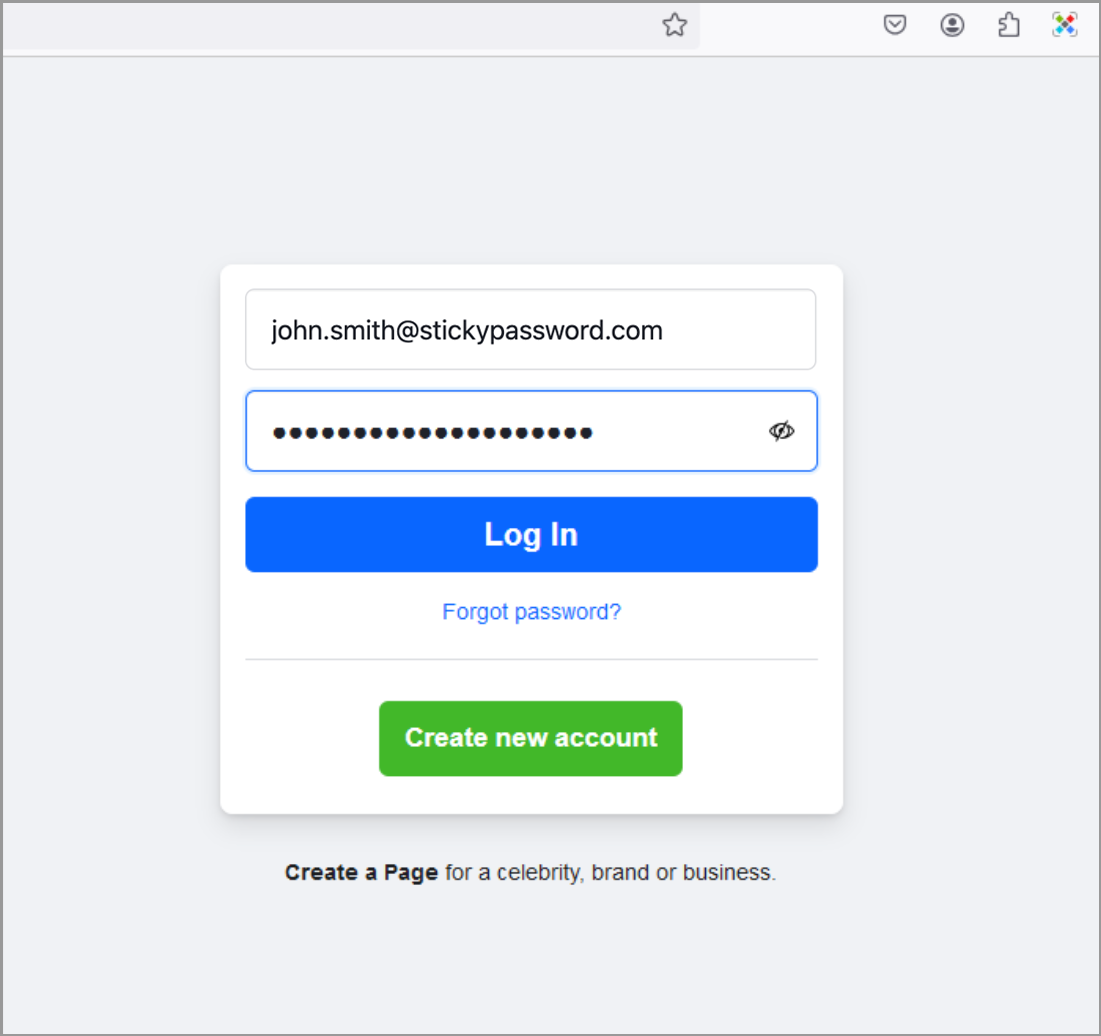
Click to log in.
Repeat on your favorite sites!
Как нам улучшить ответ?
Отправить отзывСпасибо!
Спасибо! Мы сделаем все возможное, чтобы улучшить этот ответ.
Произошла ошибка. Приносим извинения за неудобства. Повторите попытку.
